Video Tennis is a retro-themed video game
controlled entirely via your video camera.

Available now on the Mac App Store
About
Play tennis by waving your hands in front of the video camera. Play with your friends for maximum enjoyment.
How to Play
Aim your video camera at an area that is not moving very much. Any wall, room or indoor setting should be fine. Avoid aiming the camera at windows, party-goers or things that move around a lot. The game will automatically adapt to the background, you do not need to calibrate it. You can even move the camera while playing and it will be fine. It works best if the lights in the room are on and your arms are a different color/brightness than the background behind you.
Each player should stand in front of the camera and wave their hands or arms near the left and right edges of the screen. The red and blue paddles will move towards any area of motion. For best results with one player stand in the middle of the frame. For best results with two players stand just outside the frame of the camera so just your arm and hand are visible on screen. Wiggle your fingers and wave your arm to control the paddle.
When the ball comes close to your side of the screen, try to hit it with the paddle. If you miss, your opponent will score a point. The first to reach 7 points is the winner.
Safety Notice
Make sure you don’t slip on the rug, bump into any furniture or hurt yourself. Common sense is your best protection against injury. Do not play this game on a balcony, boat or other moving vehicle.
Frequently Asked Questions
- Q: Do I need a video camera?
- A: Yes. Video Tennis requires a video camera attached to your computer to work.
- Q: What kind of video camera?
- A: The built-in iSight or FaceTime camera on your iMac, MacBook or MacBook Pro works best. Other cameras may work. To be sure you can test it with Photo Booth, iChat or other software that you already have on your Mac. If your camera works with those apps, then it will work with Video Tennis.
Support
For help with Video Tennis for the Mac, please feel free to contact me directly.