Go Home does just one thing.
It gives you directions from your current location back to your house.


Download it from the App Store
Configure it once with your home address. From then on, just press the Go Home icon on your home screen and it will tell you how to get home.
If you want to change your home address later, select the Settings icon on your home screen, scroll down and choose Go Home from the list.
Support
For help with Go Home or to report bugs, please contact me directly.