Download it from the App Store
iPhone controlled R/C car from Josef Průša on Vimeo. OSCemote to ActionScript 3.0 Multi-Touch Demo from uranodai on Vimeo.
How do I use OSCemote?
You’ll need OSCemote on your iPhone or iPod touch and another application running on your computer. The other application needs to understand Open Sound Control. See the examples below for details.
Open Sound Control and OSCemote are both very hacker/tinkerer friendly. That means that you will need some technical knowledge to tap into their full potential. If you have never used Open Sound Control before, you should read about it here before buying OSCemote.
Videos
Featured in the O'Reilly book iPhone Hacks. He has even posted detailed instructions. Thanks Josef!
Here is OSCemote controlling SuperCollider - both on the same iPod Touch. Thanks DJ Cylob!
OSCemote controlling Thor in Reason 4. Thanks Kurt, you rock!
(hint: it is pronounced Ah-ski-mote ![]() )
)
Here is uranodai’s OSCemote to ActionScript library in action. Thanks uranodai!
Features
OSCemote sends and receives messages over Wi-Fi via the Open Sound Control protocol.
There are 6 main screens:
- Buttons: a 3 x 5 panel of buttons
- Multi-Touch: x/y panel that supports up to 5 simultaneous touches via TUIO protocol
- Accel: x/y/z accelerometer values
- Sliders: 6 sliders, a 5-part segmented control and 3 on/off switches
- Settings: configure OSC networking to connect to your computer
- Custom: add multiple custom panels created in HTML/Javascript
What about Bluetooth or USB?
Unfortunately the Apple iPhone SDK does not offer support for this, so I cannot add those features.
What about MIDI?
There is no direct support for MIDI in OSCemote because MIDI is not a network protocol, but you can use a separate program to translate OSC messages into MIDI. OSCulator (Mac) and Pure Data (Windows, Mac & Linux) are both able to do this, but you will need to know how to use those programs also. OSCulator is pretty easy to figure out, but Pure Data is quite complex. See the examples below for details.
Tutorials
Please see the tutorials hosted on the OSCemote Google Code wiki.
Reference
You can find a complete list of the OSC messages that OSCemote sends as well as details on creating custom panels on the OSCemote Google Code wiki.
Support
For help with OSCemote or to report bugs, please contact me directly.
Showcase
Have you used OSCemote to make something amazing, fun or just plain weird? I'd love to hear all about it :)